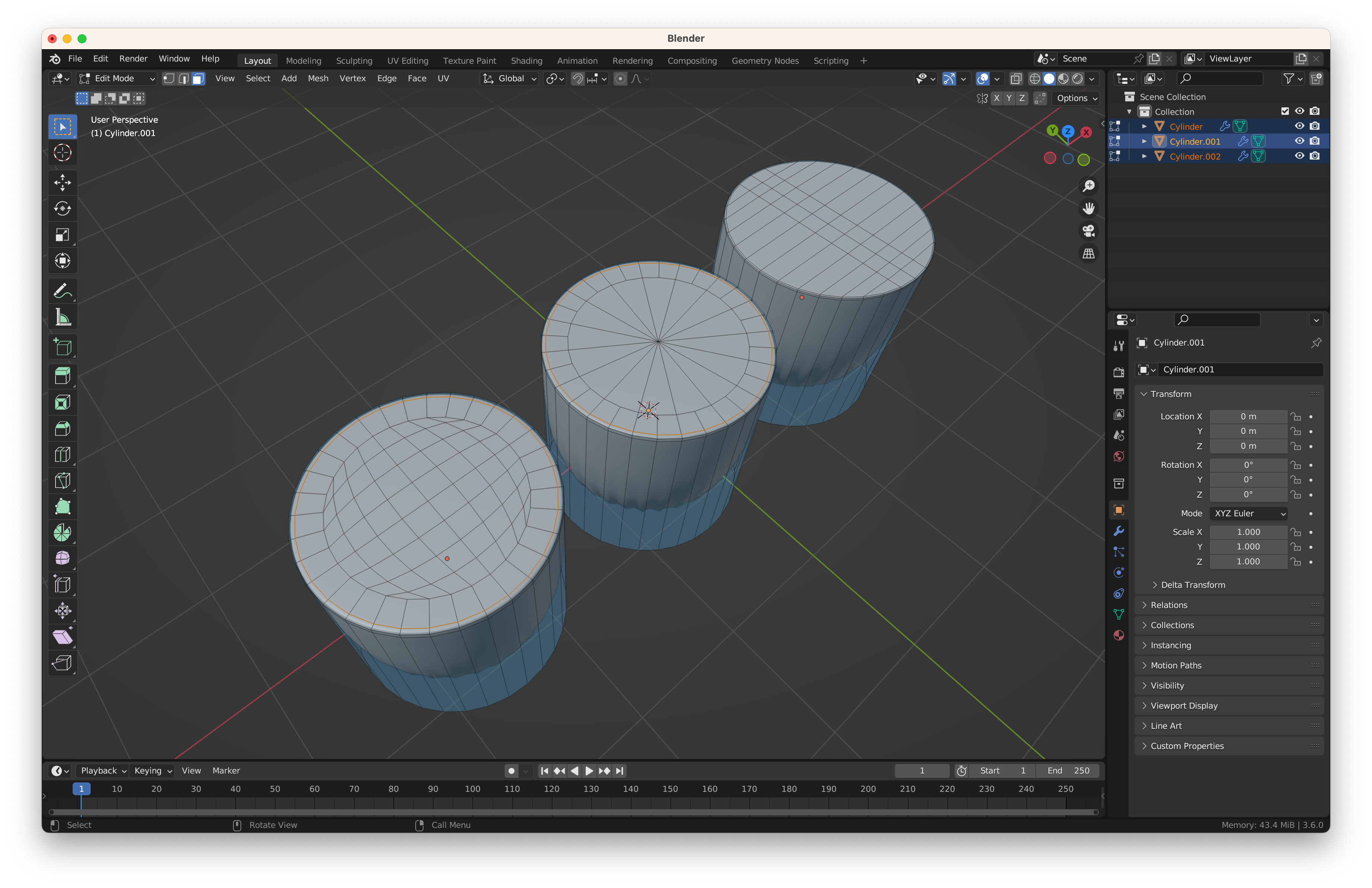아래 평판에 원 모양의 Quad를 추가하기 위해서 어떻게 해야 할까…
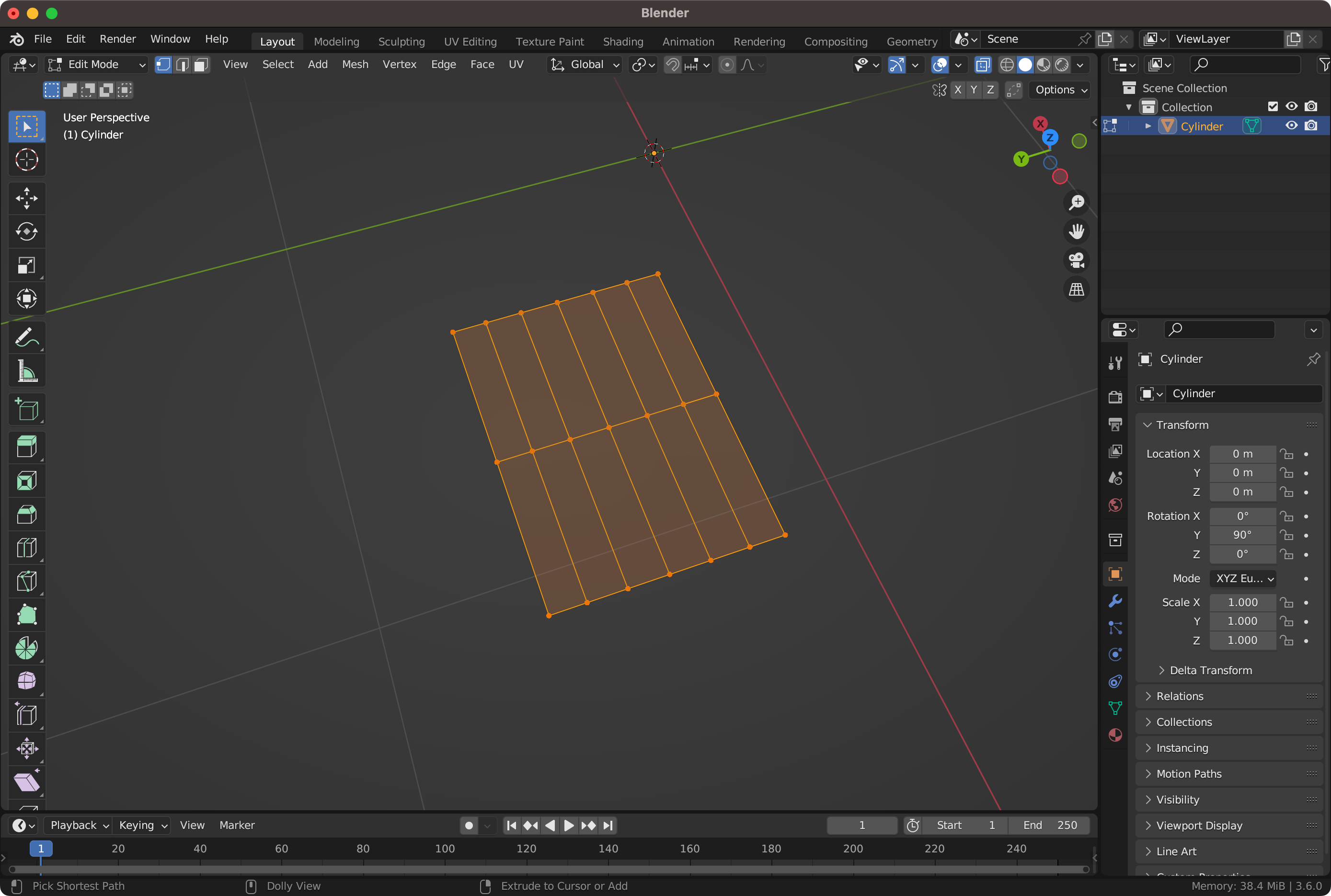
전체 면 선택하고 Inset Faces한 뒤 Loop Tools-Circle을 하면 쉽게 Quad로 구성된 결과를 얻을 수 있음.
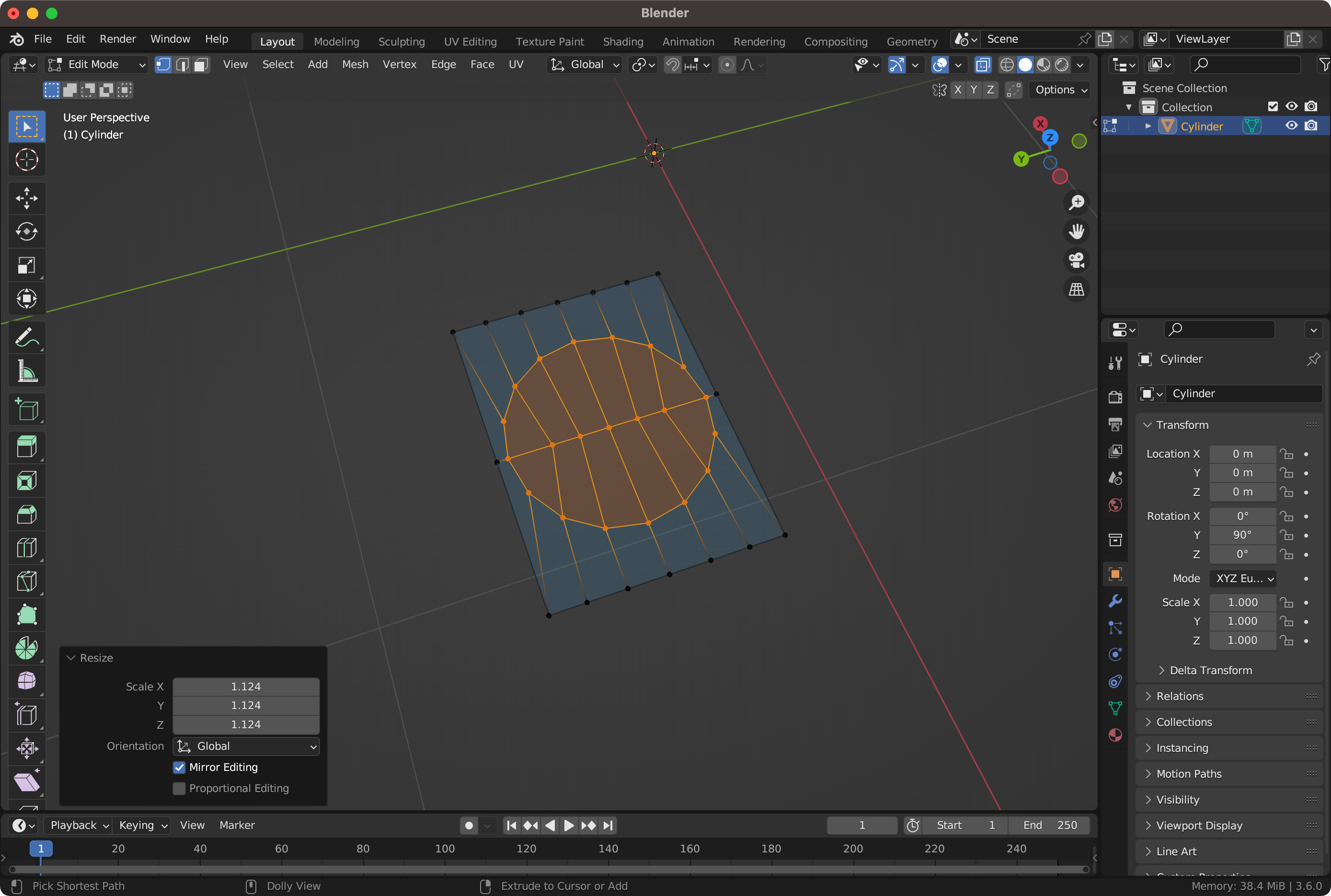

공간정보시스템 / 3차원 시각화 / 딥러닝 기반 기술 연구소 @지오서비스(GEOSERVICE)
아래 평판에 원 모양의 Quad를 추가하기 위해서 어떻게 해야 할까…
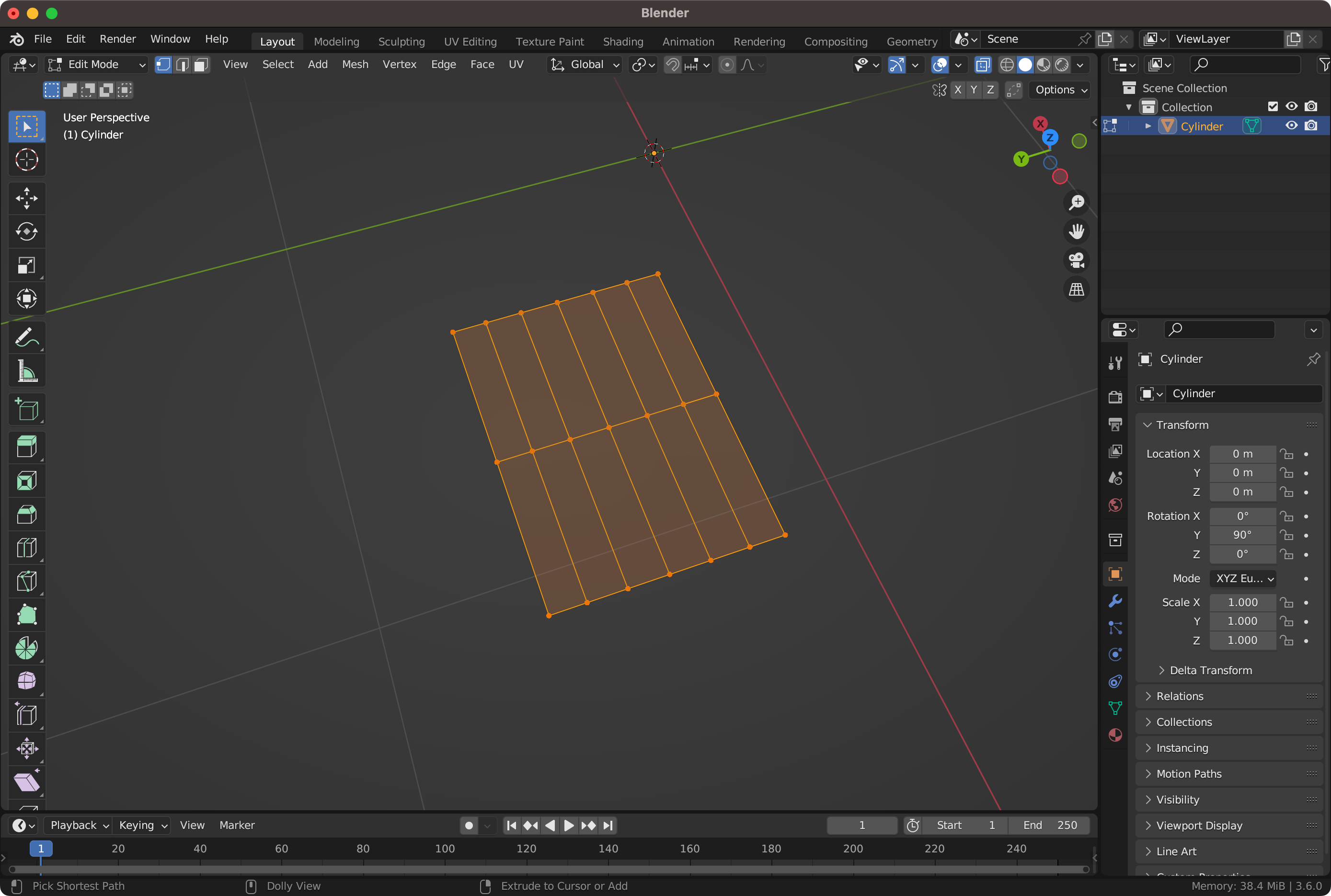
전체 면 선택하고 Inset Faces한 뒤 Loop Tools-Circle을 하면 쉽게 Quad로 구성된 결과를 얻을 수 있음.
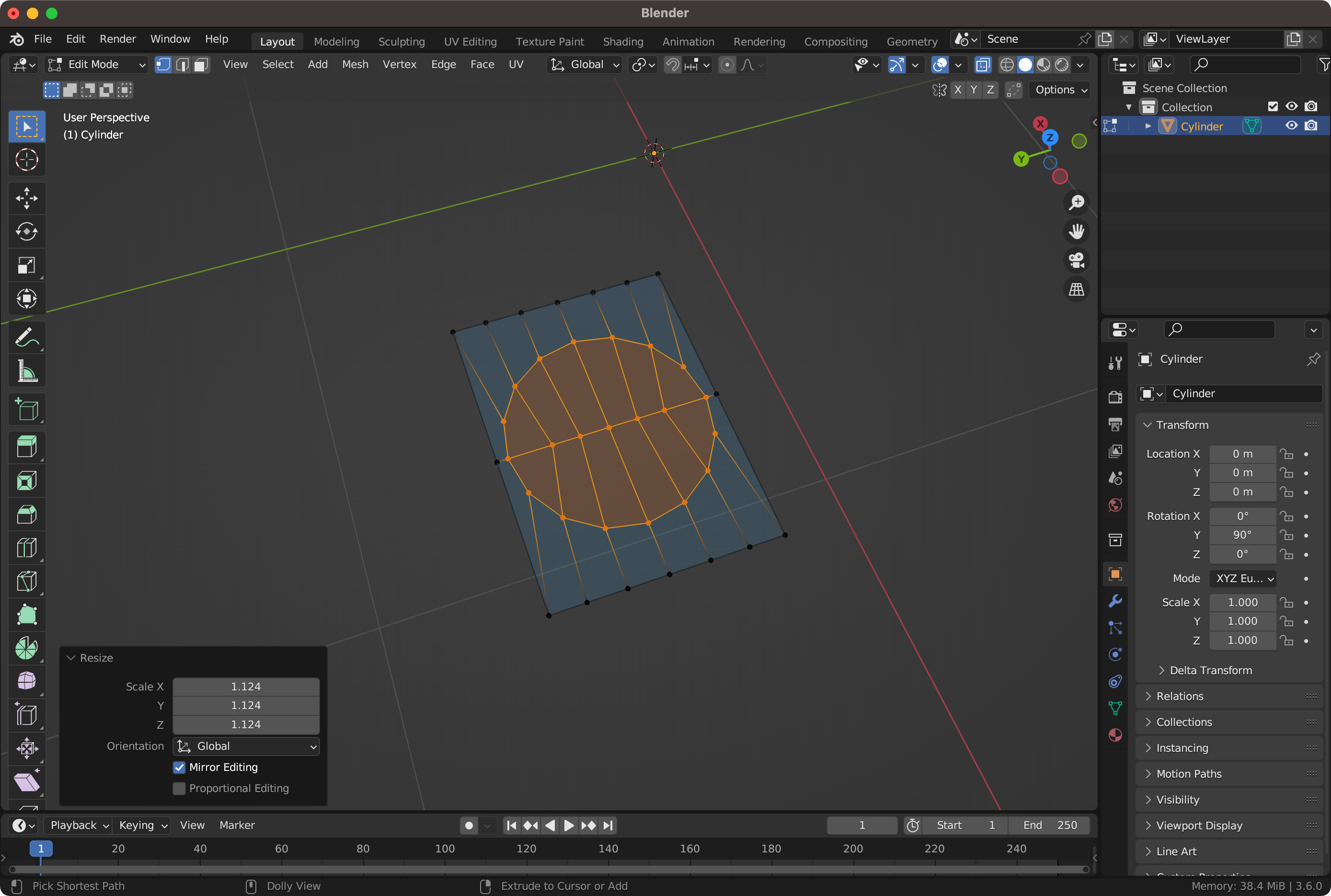
아래와 같은 N-Gon이 있는데 어떻게 해야할까 …
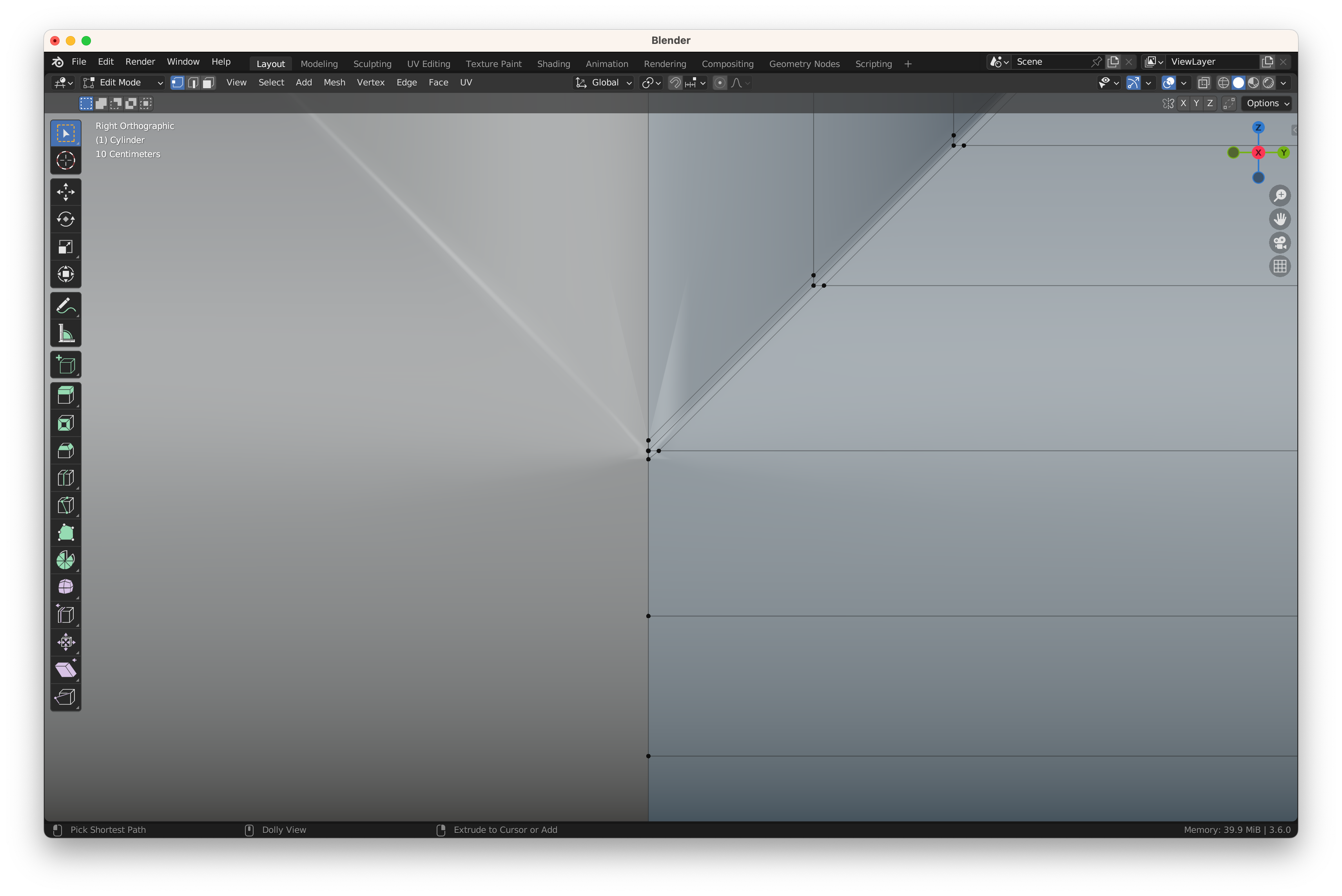
정점을 하나 위로 이동해서 Merge 하고 …
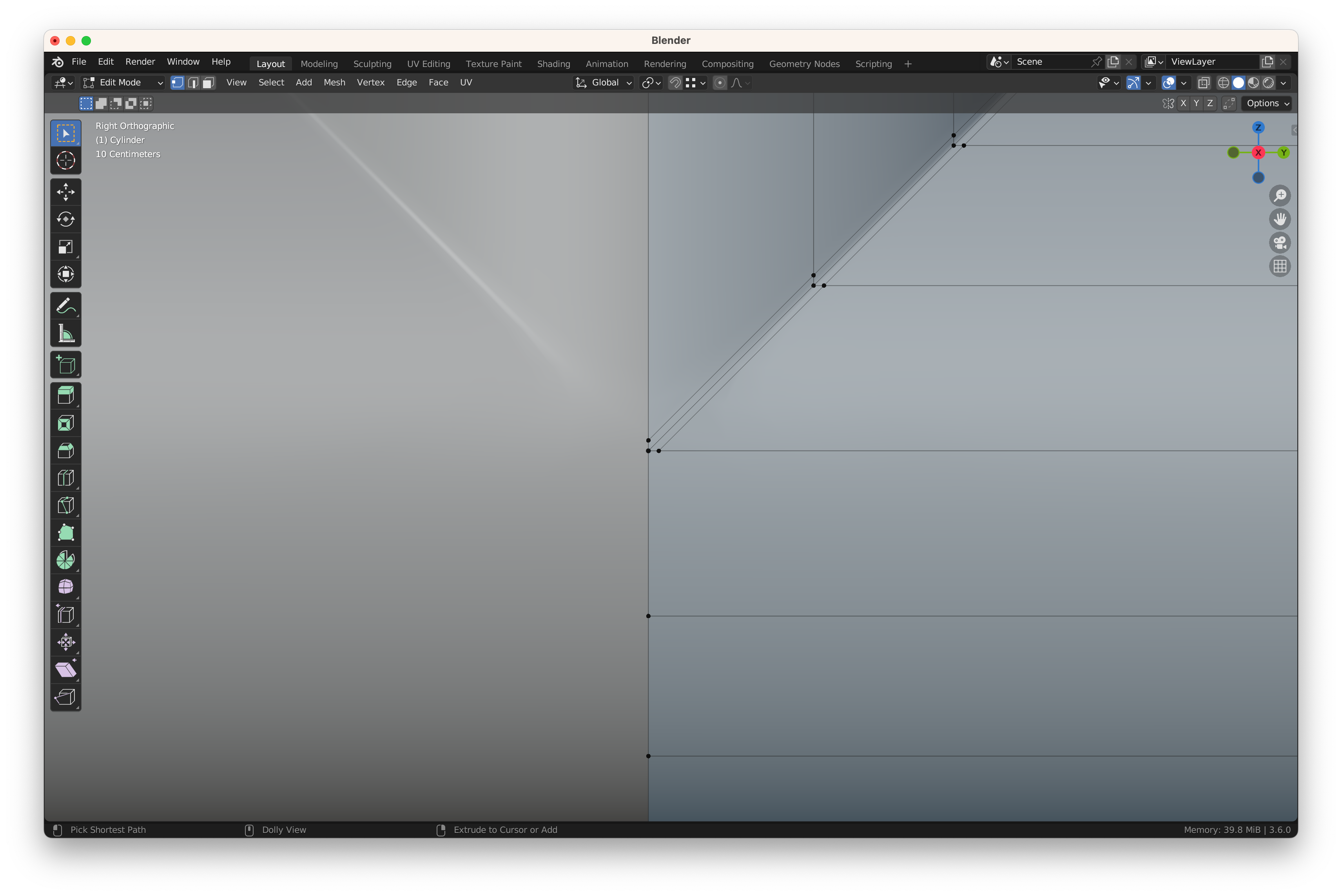
Knife 툴로 잘라주면 Quad 완성
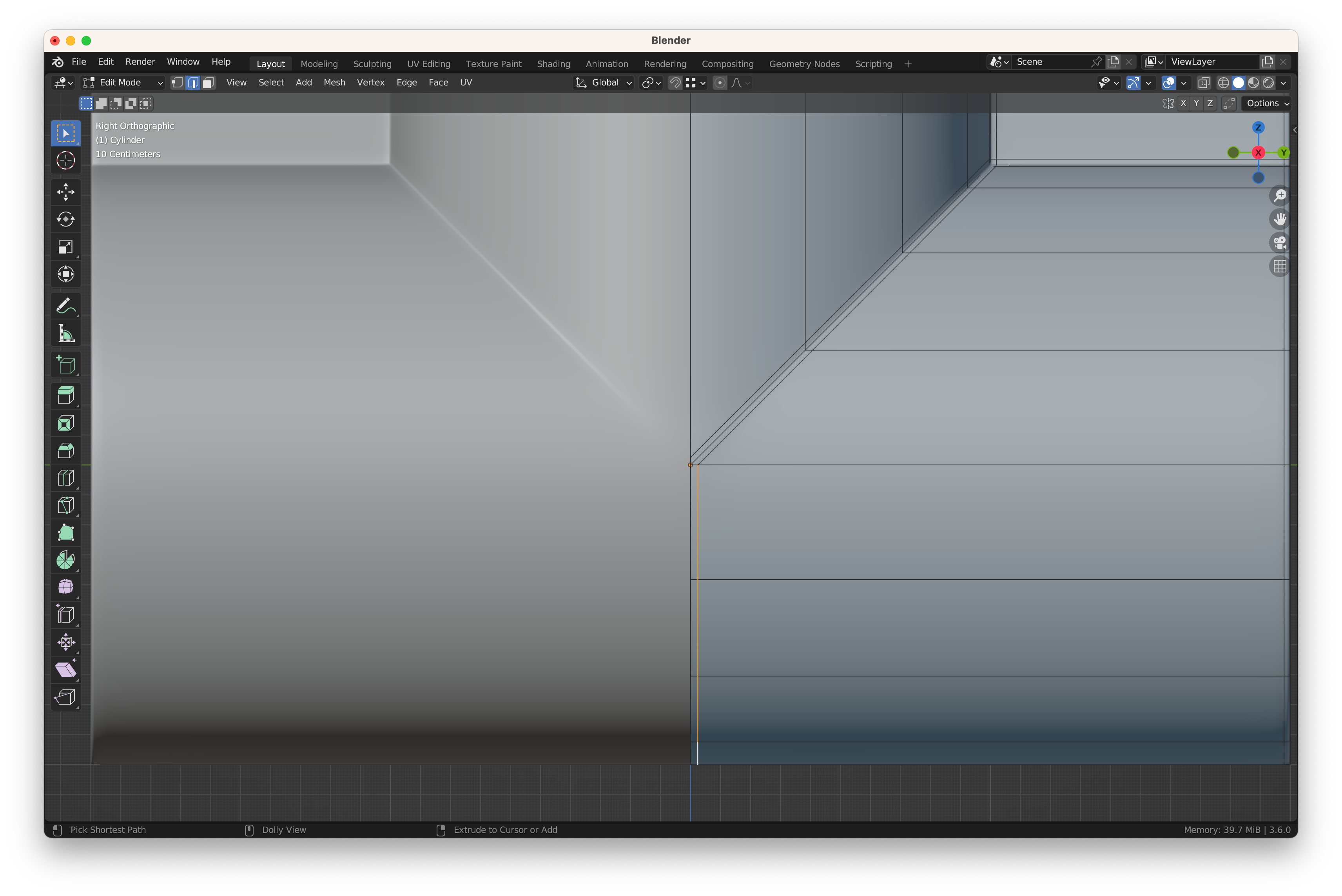
아래와 같은 형태의 토폴로지를 정리해 본다면..
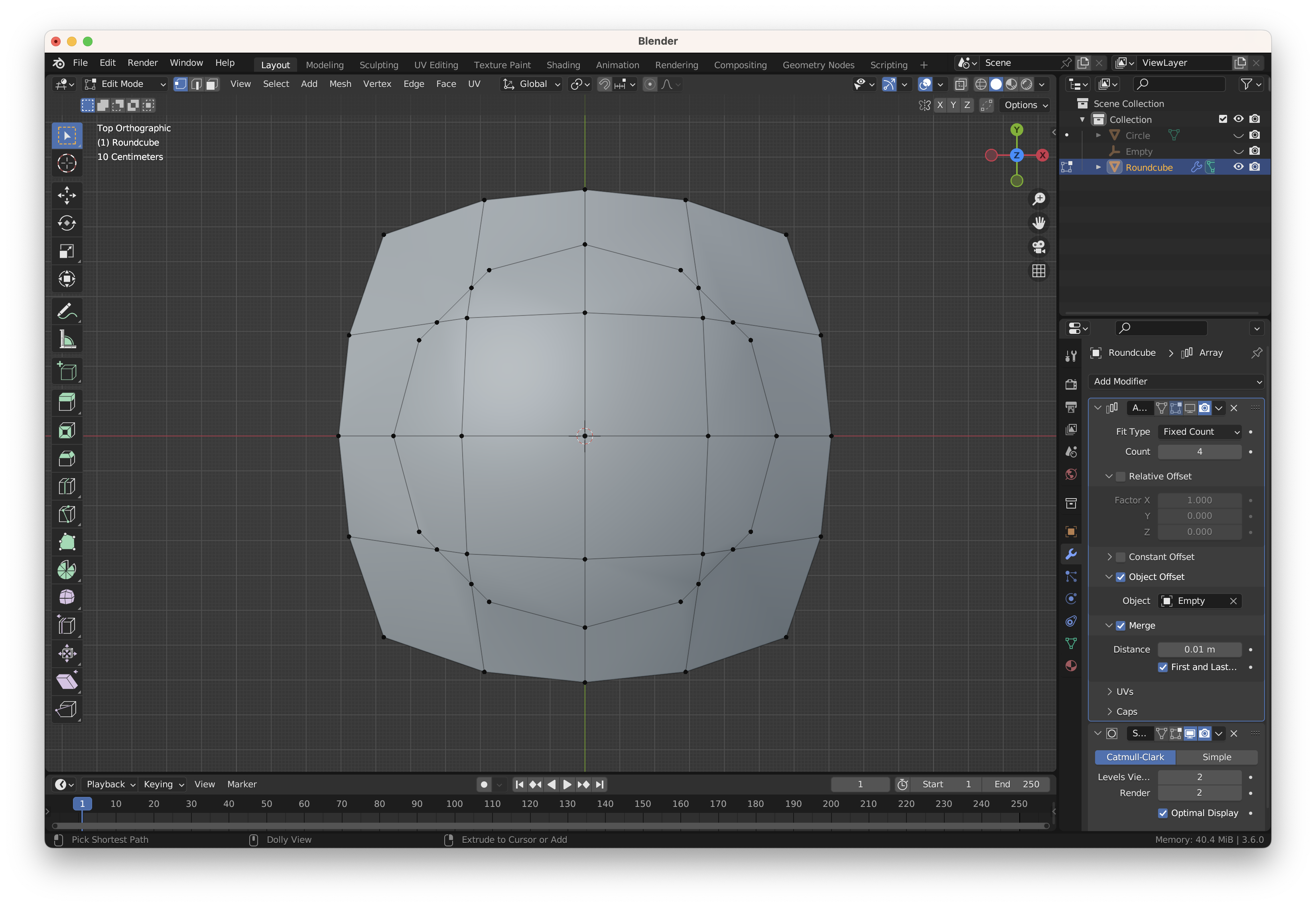
먼저 정점을 최대한 정리하고..
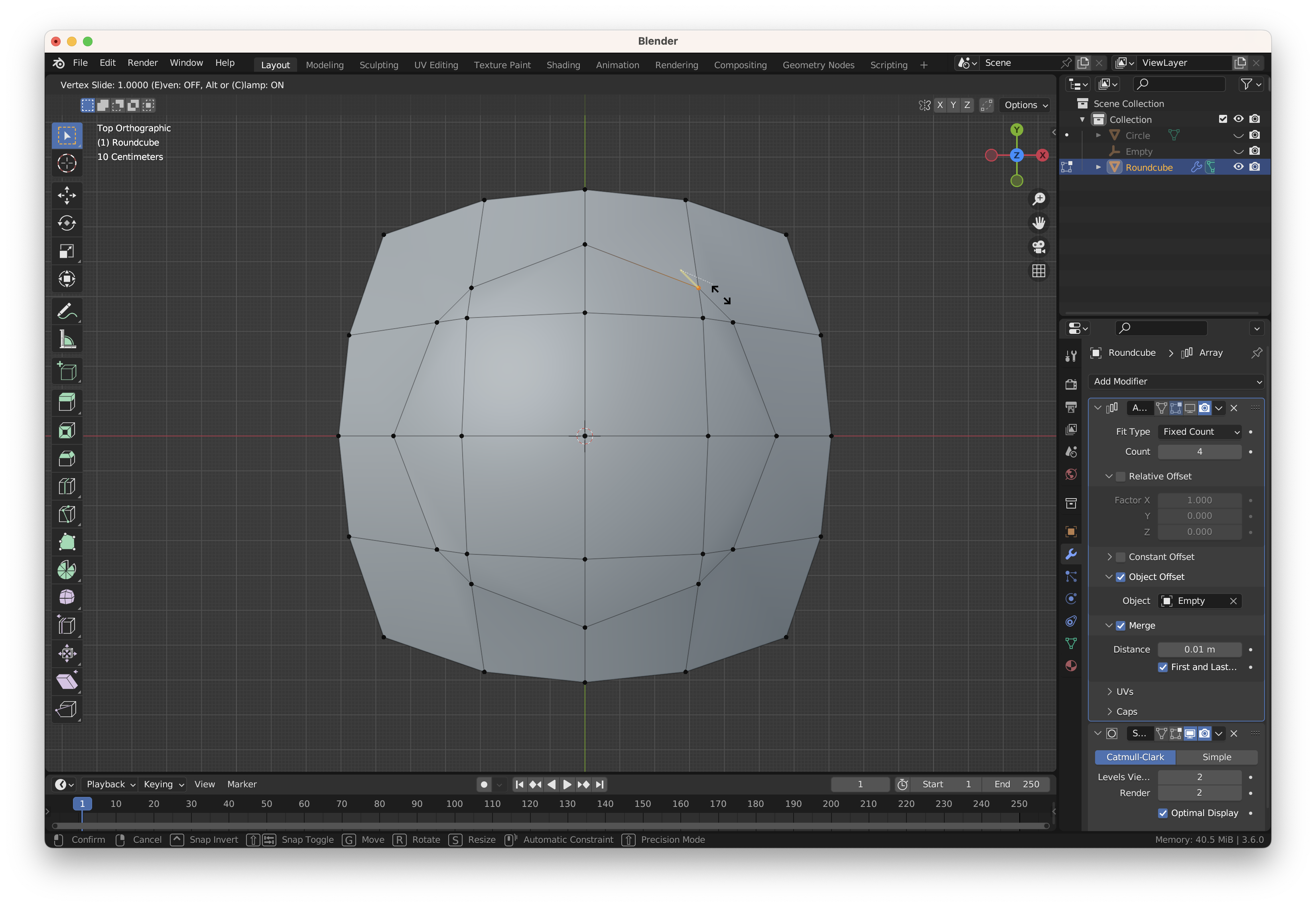
정점 제거로 원형이 깨졌는데 이를 Loop Tools의 Circle를 적용해서 다시 원형으로 잡고..
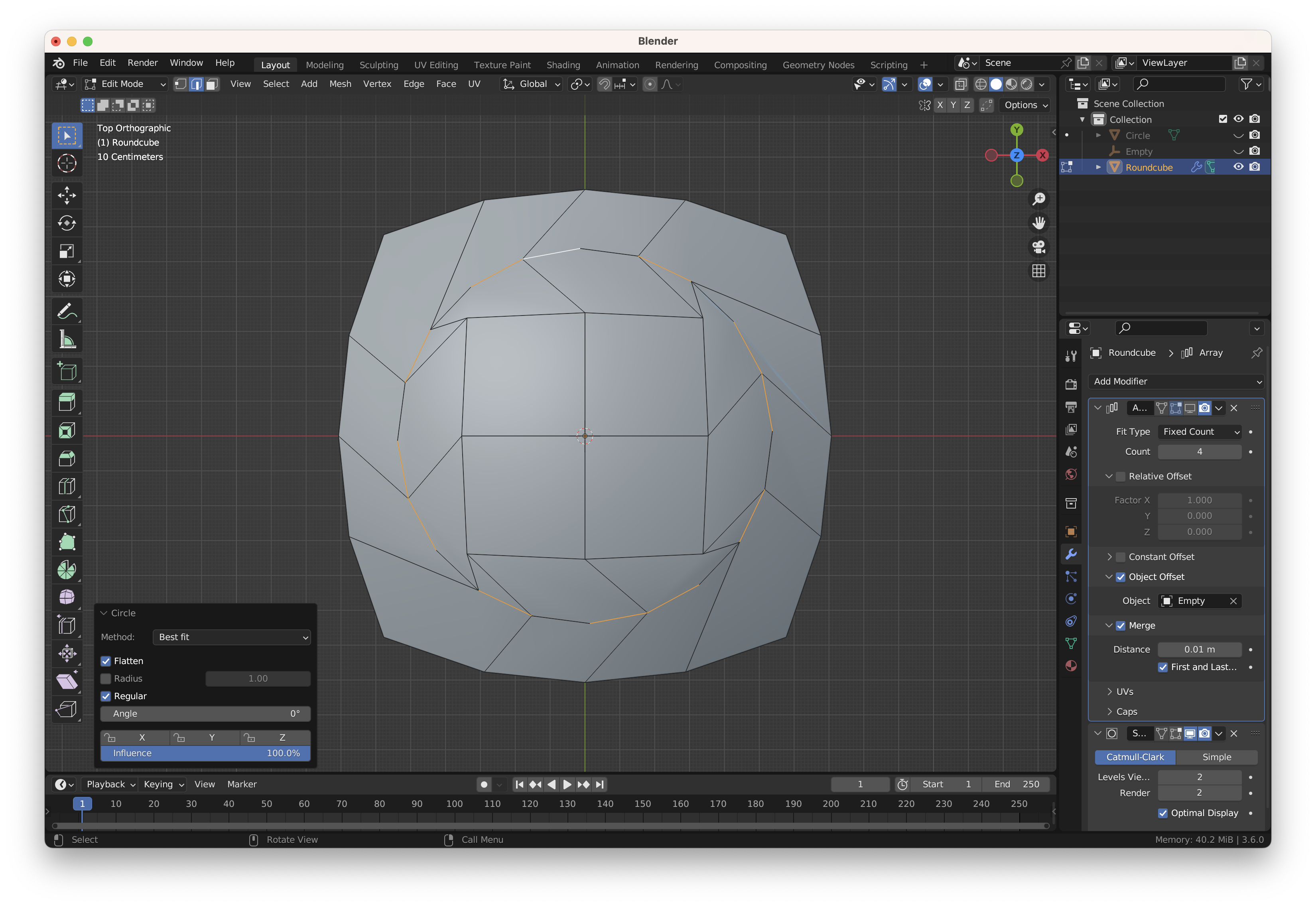
회전을 시켜 정렬하고..
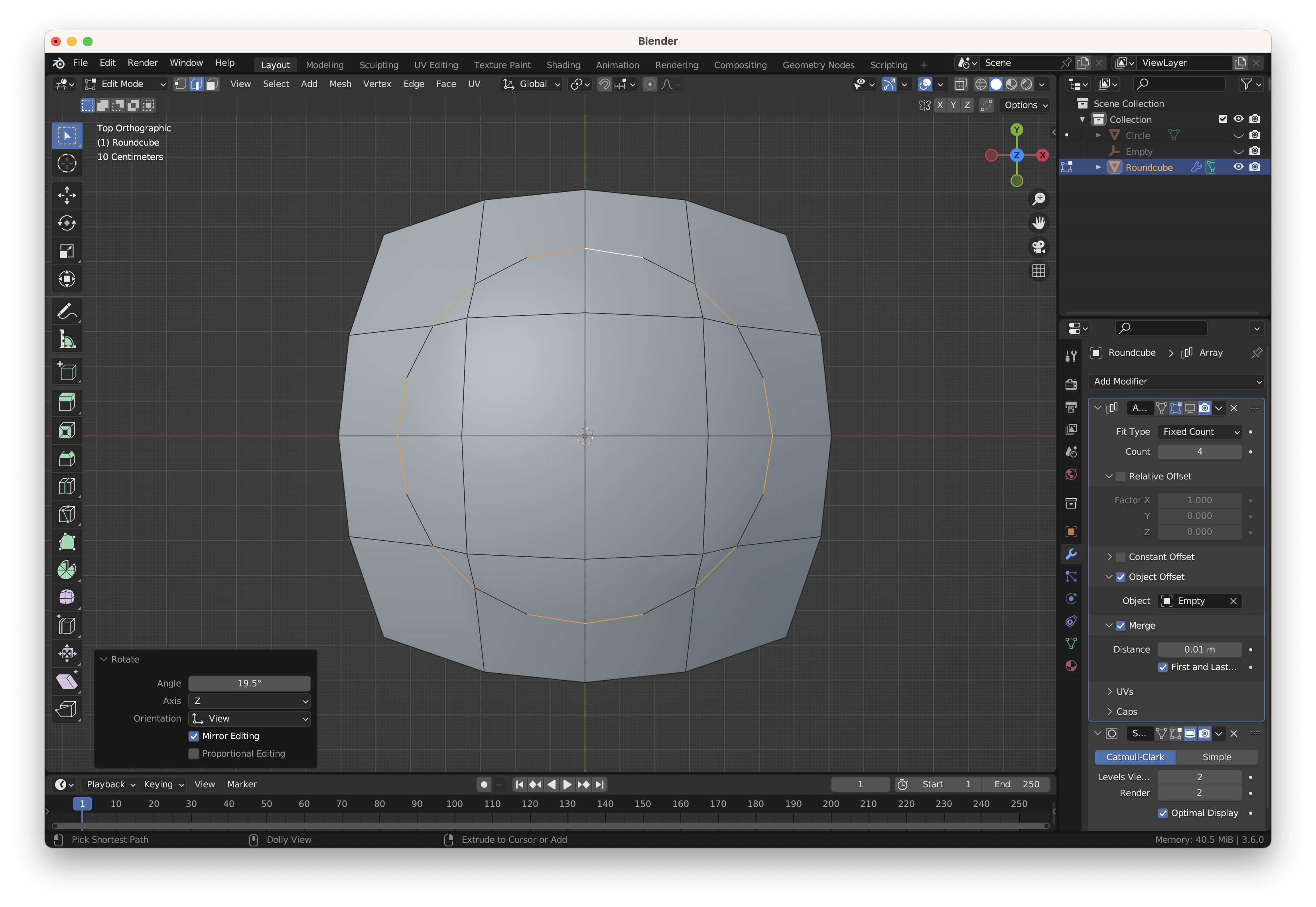
이제 다시 이 상태에서 토폴로지를 정리해 보면..
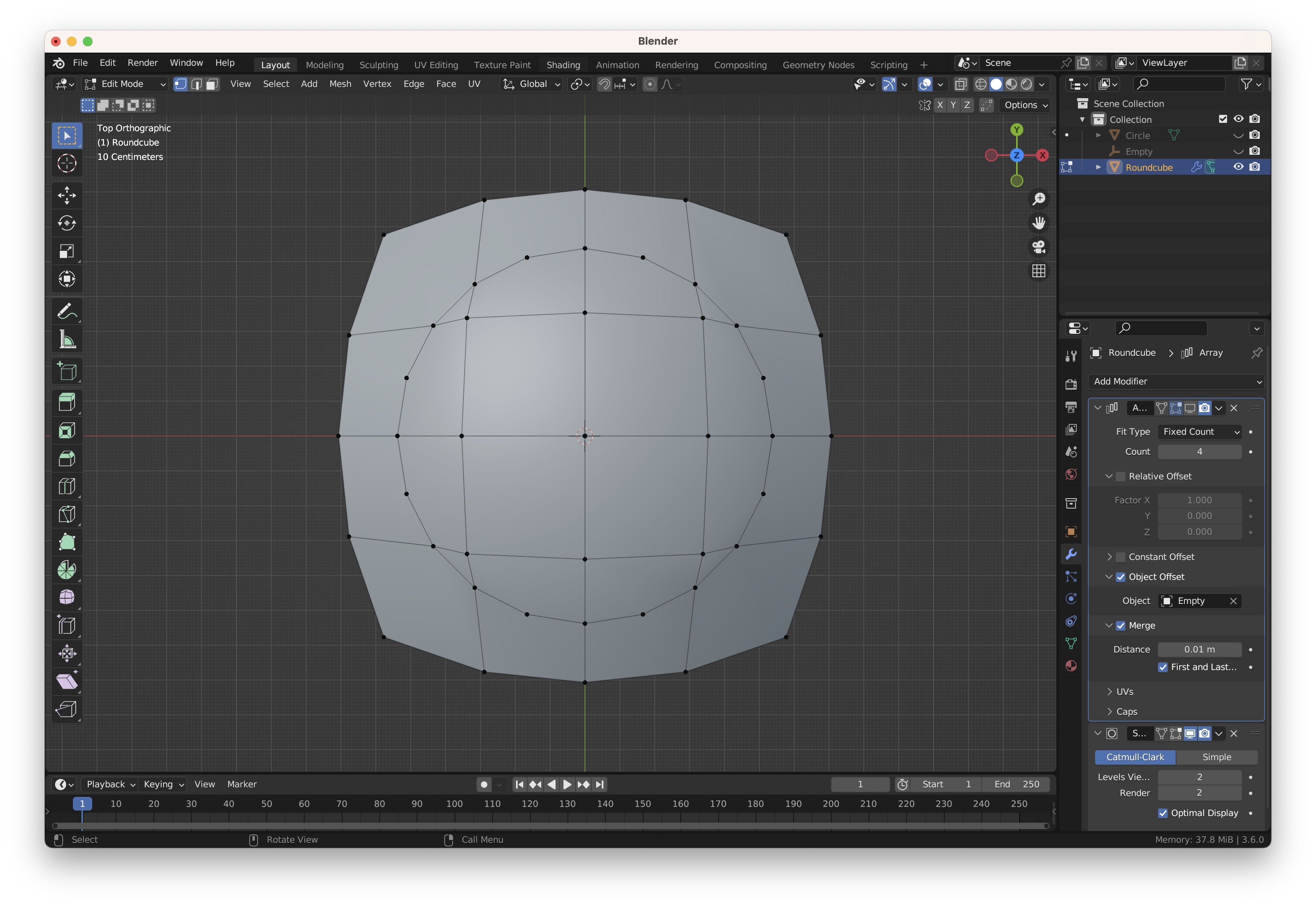
또 다시 불필요한 정점을 제거하고..
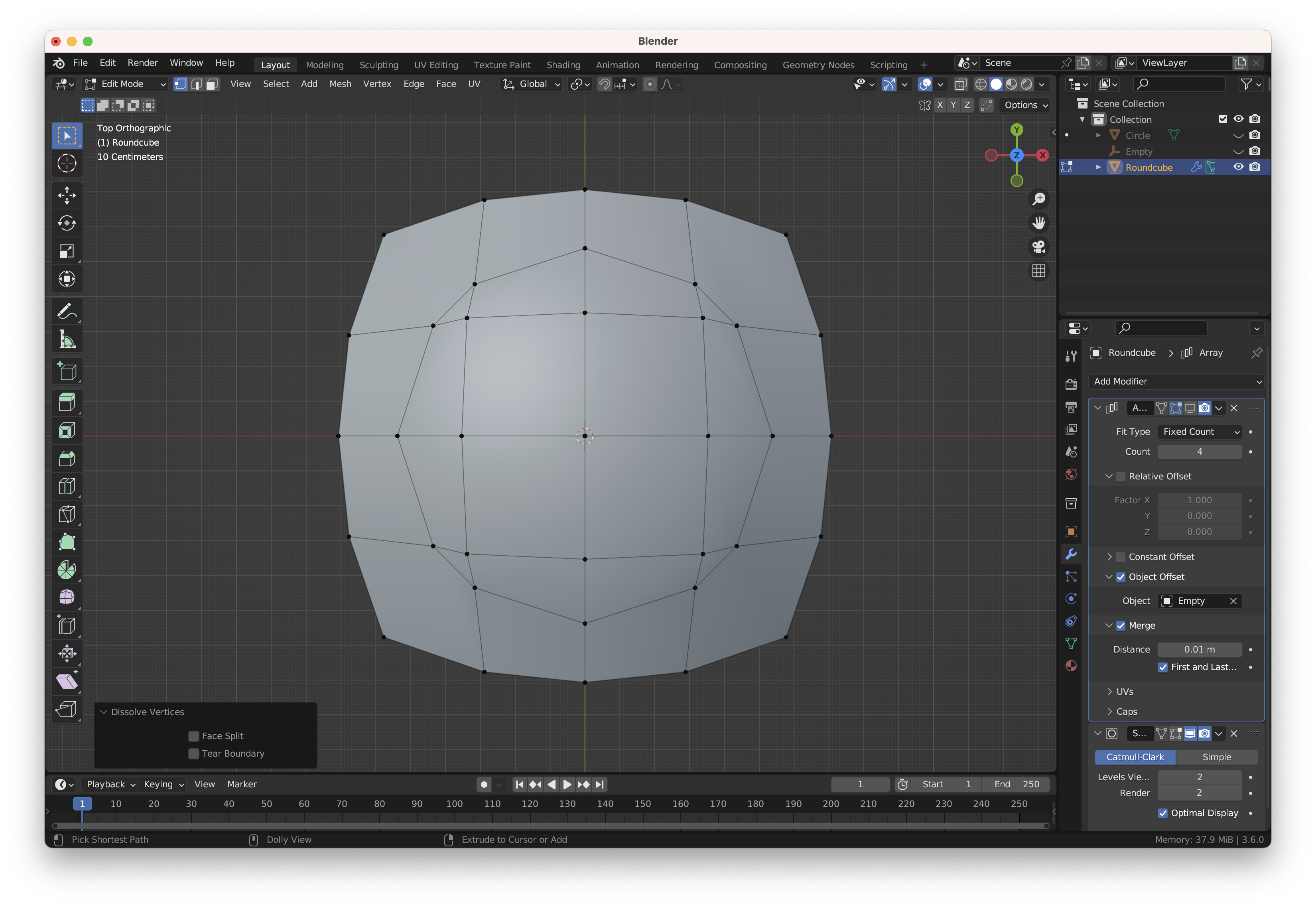
정점을 제거해서 원형이 깨졌는데 이를 Loop Tools의 Circle 적용후 회전으로 정렬하고.. (원형을 만들기 위해 정점이 자동으로 추가될 수 있음)
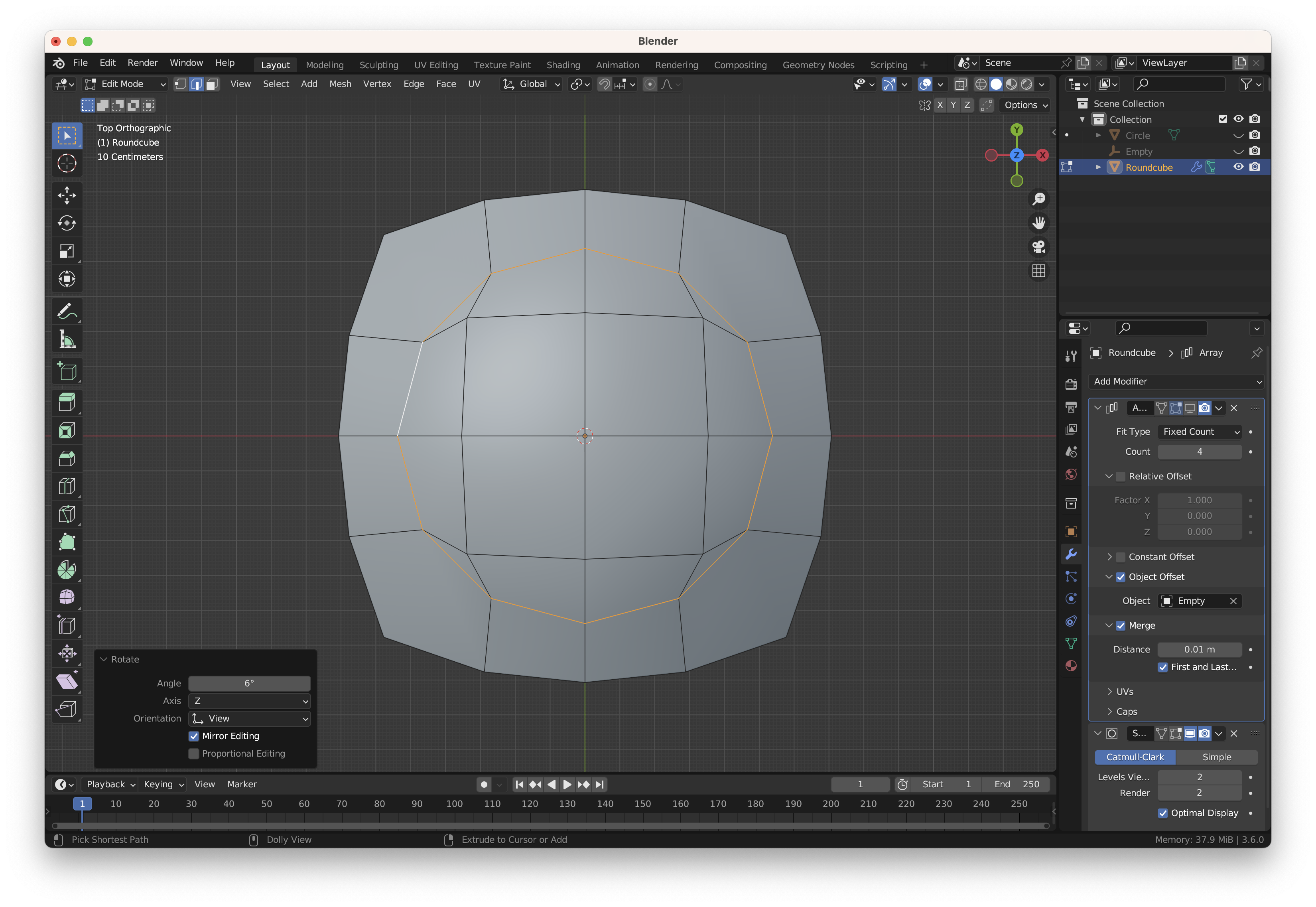
N-Gon을 제거하기 위해 정점을 추가하고..
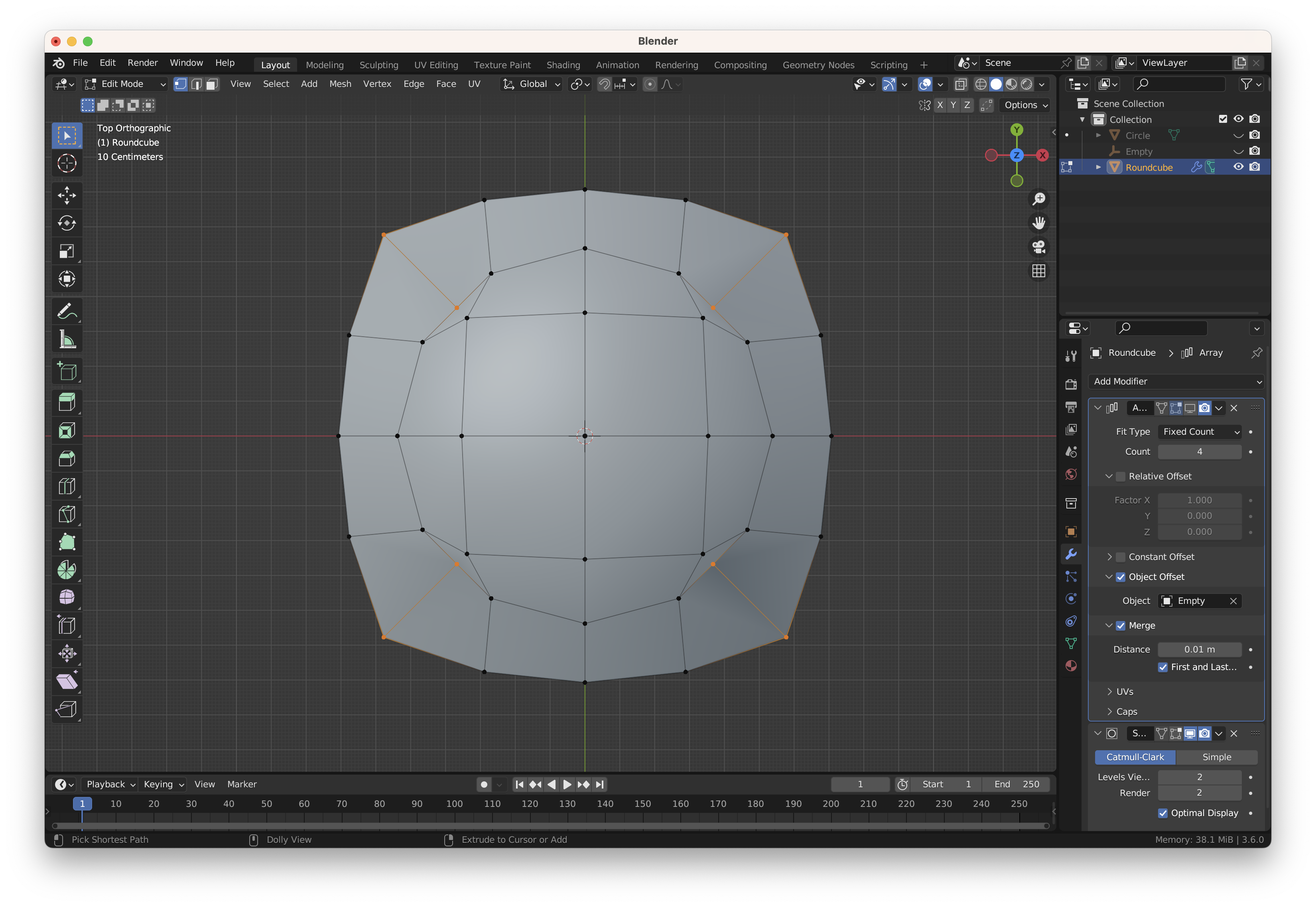
날카로운 Quad를 펼쳐서 완료 (이 작업으로 곡면이 찌그러질 수 있음)
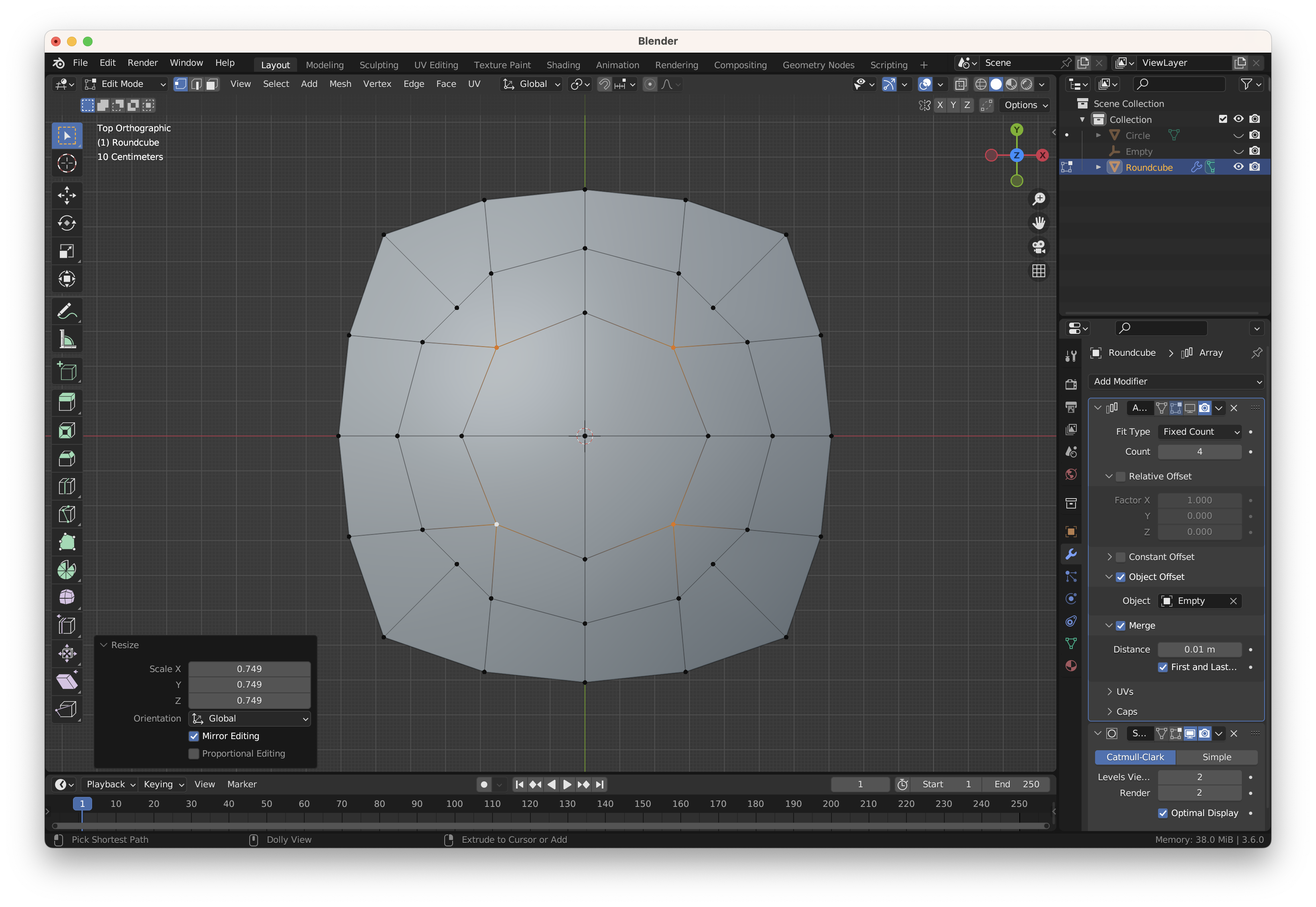
아래의 N-Gon은 어떻게 처리해야 할까…
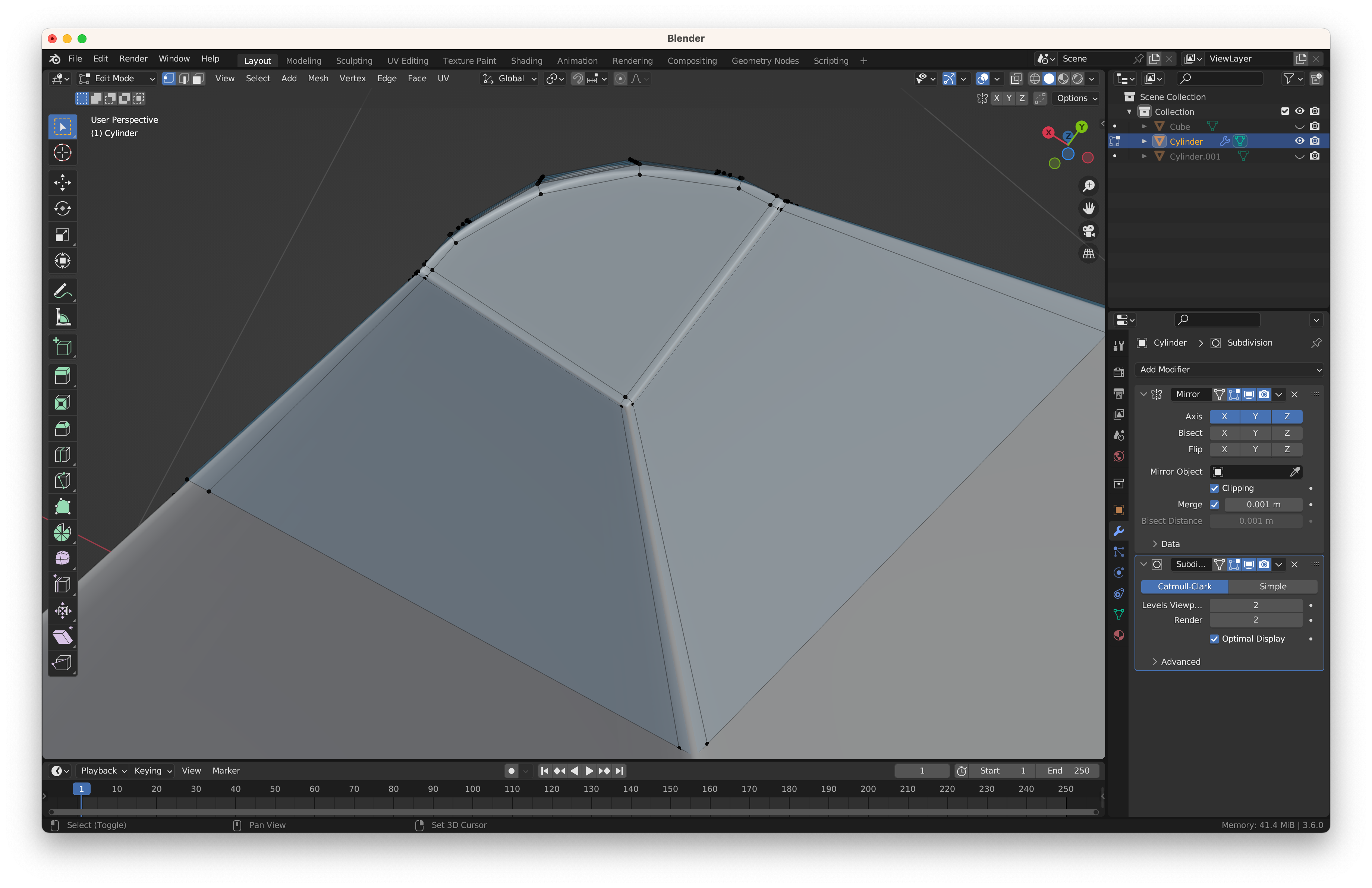
면이 많이 분할되기는 하지만 아래처럼 처리가 가능함
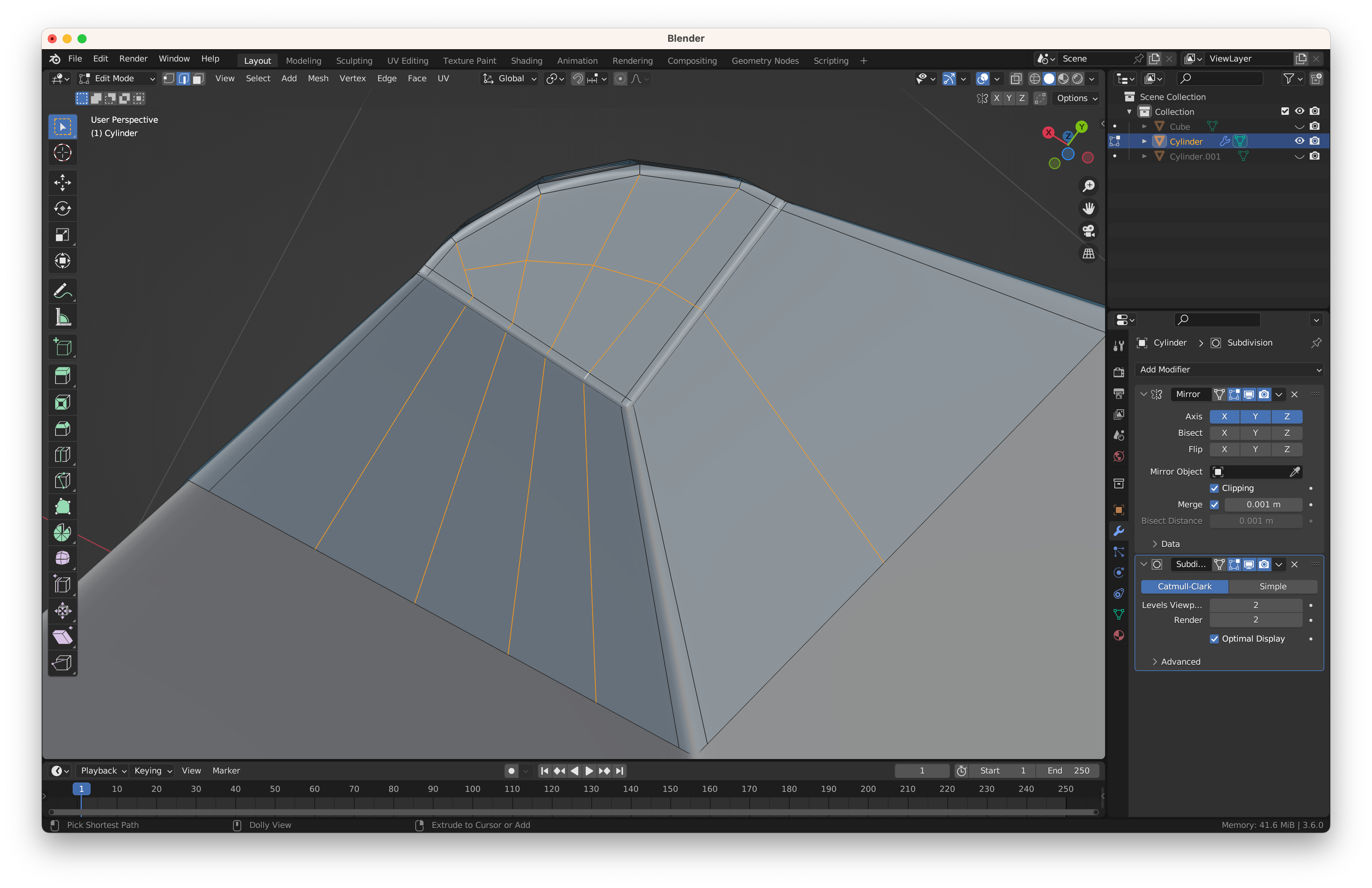
N-Gon 문제로 메시가 깨진 상황… 어떻게 처리해야 할까…
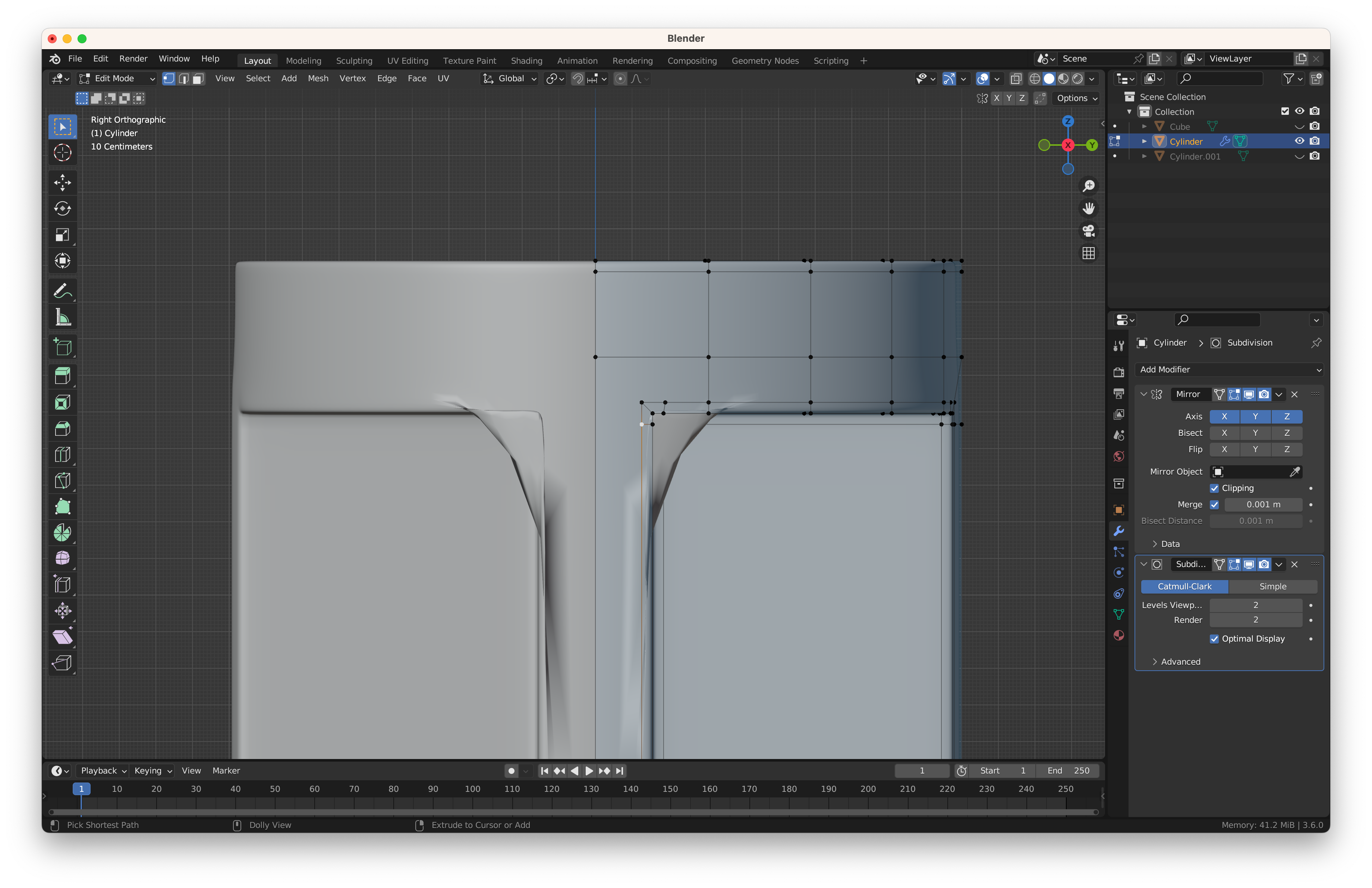
아래처럼 처리가 가능함
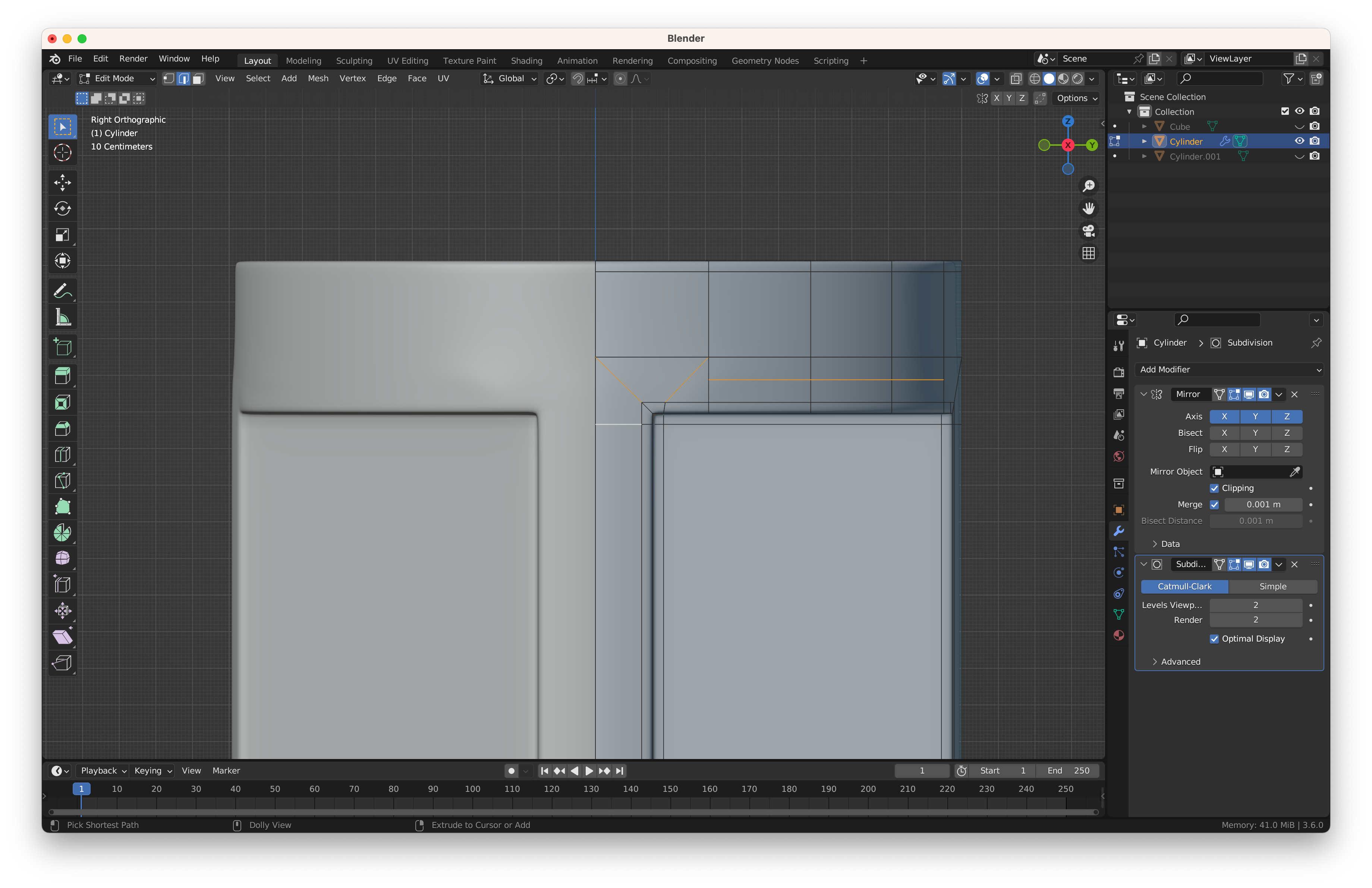
어떤 Edge를 따라서 이동할때 GG를 입력하는데.. 기준이 되는 Edge의 길이에 따라 상대적으로 이동될때가 있다. 균일하게 이동하기 위해서는 어떻게 해야할까…
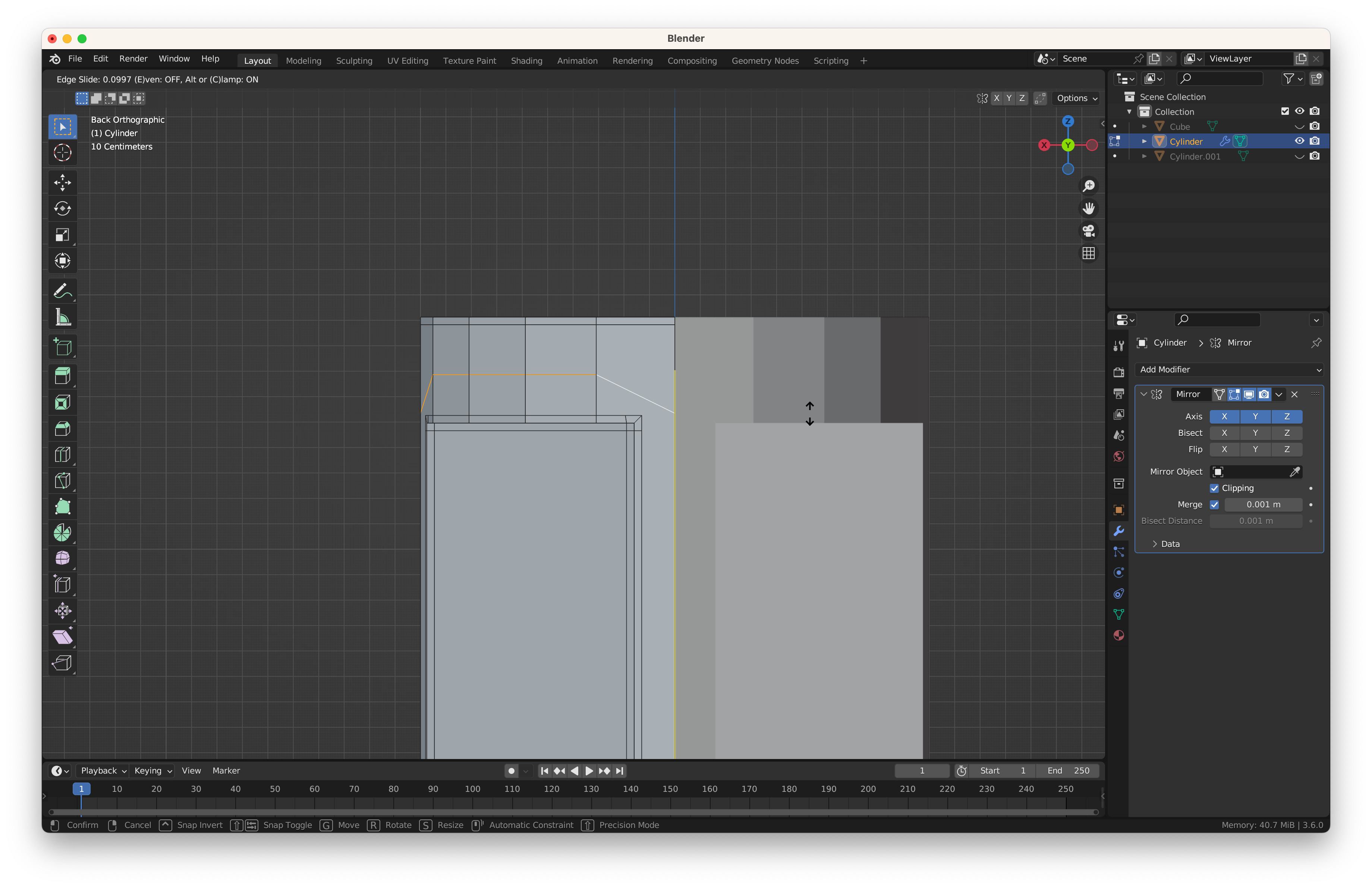
GG를 입력하고 E를 입력한 뒤 F를 입력하면 됨.
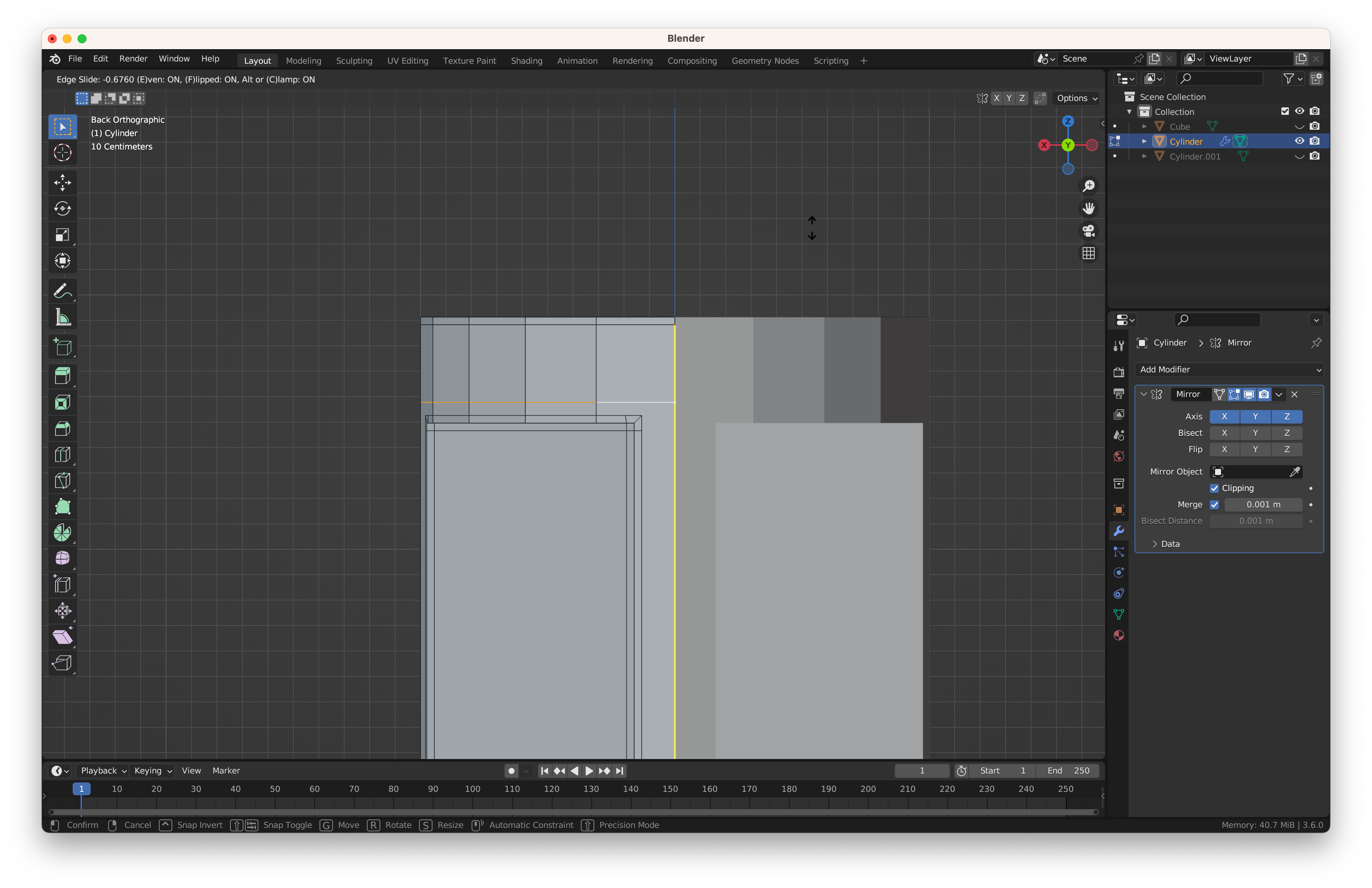
오른쪽보다는 왼쪽의 토폴로지가 좋은 경우
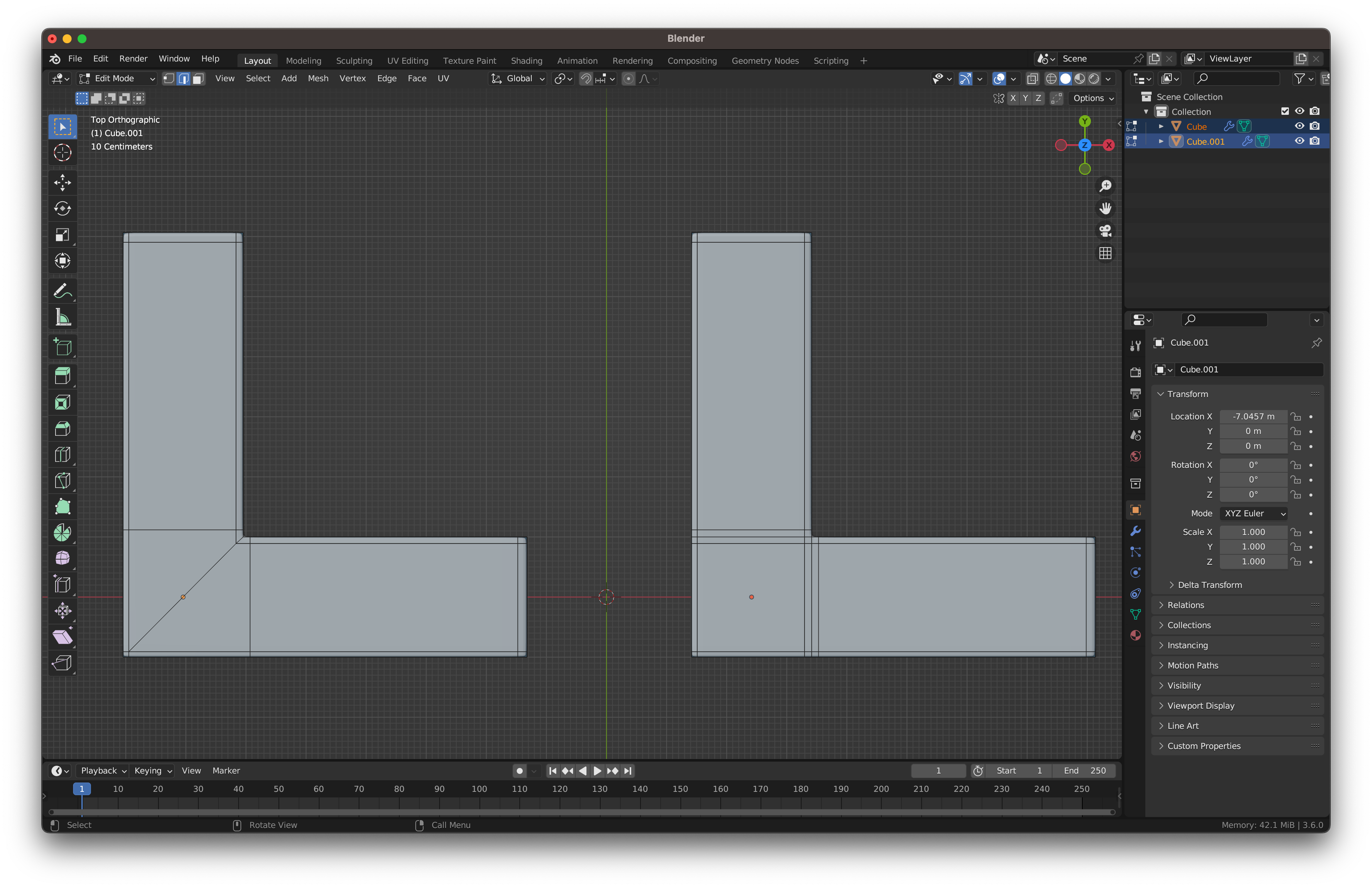
모서리에 아티펙트가 보일 경우 매시의 세그먼트를 더 많이 분할해서 토폴로지를 구축해 나가는 경우도 있다는 점
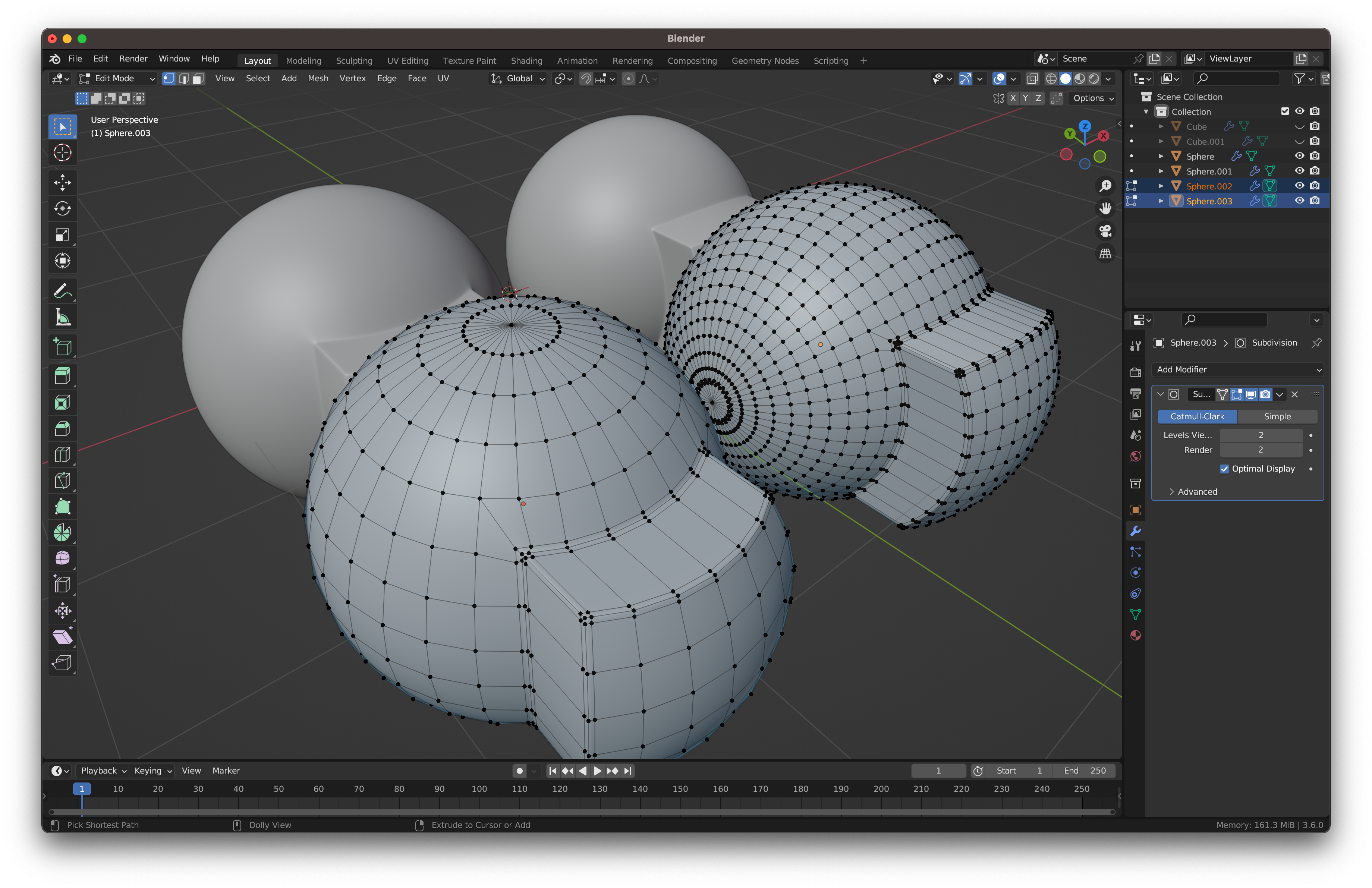
아래의 세가지 경우 모두 좋은 토폴로지