Object 타입의 객체에 대한 프로퍼티의 개수를 얻기 위해서 다음처럼 접근할 수 있습니다.
const obj = { .... };
let result = 0;
for (let fid in rows) {
result++;
}
느낌이 쎄합니다. 다행히 다음과 같은 매우 효과적인 방식이 있습니다.
Object.keys(obj).length

공간정보시스템 / 3차원 시각화 / 딥러닝 기반 기술 연구소 @지오서비스(GEOSERVICE)
Object 타입의 객체에 대한 프로퍼티의 개수를 얻기 위해서 다음처럼 접근할 수 있습니다.
const obj = { .... };
let result = 0;
for (let fid in rows) {
result++;
}
느낌이 쎄합니다. 다행히 다음과 같은 매우 효과적인 방식이 있습니다.
Object.keys(obj).length
텍스쳐의 좌표에 해당하는 UV에 대한 OpenGL과 DirectX의 비교
먼저 OpenGL에 대한 UV 내역
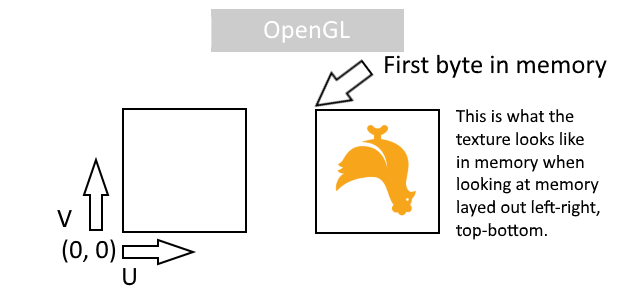
다음은 DirectX에 대한 UV 내역
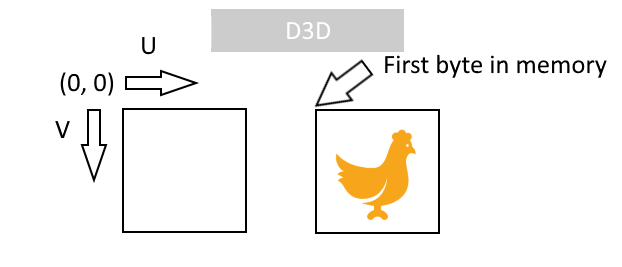
babylon.js와 three.js는 WebGL 기반이고 WebGL은 OpenGL 기반이므로 OpenGL의 UV를 따름
위 이미지에 대한 출처 : https://www.puredevsoftware.com/blog/2018/03/17/texture-coordinates-d3d-vs-opengl/
바닐라 JS로 어떤 라이브러리를 동적으로 포함하고 해당 라이브러리가 완전히 로딩되었을때 코드를 실행하는 방식
const url = "https://~.min.js";
const htmlMeshScript = document.createElement("script");
htmlMeshScript.type = "module";
htmlMeshScript.src = url;
document.body.appendChild(htmlMeshScrip);
htmlMeshScript.onload = (event) => {
console.log("loaded");
};