다양한 공간체계 간의 변환
https://lygia.xyz/space

공간정보시스템 / 3차원 시각화 / 딥러닝 기반 기술 연구소 @지오서비스(GEOSERVICE)
https://lygia.xyz/space
현재 실행환경이 모바일인지를 확인하기 위한 Hook입니다.
import { useState, useEffect } from 'react'
const useIsMobile = () => {
const [isMobile, setIsMobile] = useState(false);
useEffect(() => {
const checkIsMobile = () => {
const userAgent = typeof window.navigator === 'undefined' ? '' : navigator.userAgent;
const mobile = /Android|webOS|iPhone|iPad|iPod|BlackBerry|IEMobile|Opera Mini/i.test(userAgent);
setIsMobile(mobile || ('ontouchstart' in window && window.innerWidth <= 1024));
};
checkIsMobile();
window.addEventListener('resize', checkIsMobile);
return () => window.removeEventListener('resize', checkIsMobile);
}, []);
return isMobile;
};
export default useIsMobile;
nohup과 &의 조합으로 실행해도 해당 터미널을 종료하면 실행한 서버 스크립트가 같이 종료되 버리는 문제가 있습니다. 이 경우 forever란 패지키를 npm으로 설치해서 이용하면 됩니다.
npm i -g forever
그리고 index.js를 실행하고 싶다면 다음처럼 입력합니다.
forever start index.js
잘 실행되고 있는지 확인하기 위해서는 다음 명령을 입력합니다.
forever list
forever로 실행한 것을 종료하기 위해서는 다음처럼 명령을 입력합니다.
forever stop index.js
forever로 실행한 모든 프로그램을 종료하기 위해서는 다음과 같습니다.
forever stopall
Vite로 구성된 웹 프로젝트를 배포할 때 npm run build로 배포본을 생성하는데, 이때 경로(path)가 틀려 필요한 리소스를 불러오지 못하는 에러가 발생합니다. vite.config.js 파일에 경로를 명시적으로 지정해주면 됩니다.
import { defineConfig } from 'vite'
import react from '@vitejs/plugin-react'
// https://vite.dev/config/
export default defineConfig({
plugins: [react()],
base: "./",
})
위의 코드 중 7번째 줄을 추가했는데요. 이처럼 base를 지정하지 않으면 상대 경로가 / 로 잡힙니다.
이 부분 이외에도 문자열로 구성된 데이터 파일에 대한 URL에 대해서 주의를 해야 하는데요. 예를들어 glb 모델 파일을 로드할때 /가 아닌 ./로 지정해야 배포시에 데이터를 로드할 수 있습니다.
// 개발에서는 문제가 없지만 배포에서는 문제가 발생함
useGLTF.preload('/city_2.glb')
// 개발에서도, 배포에서도 문제가 없음
useGLTF.preload('./city_2.glb')
React에서 R3F를 이용해 JavaScript로 개발할 때 아래의 그림처럼 프로퍼티에 빨간펜 선생님의 등장을 경험할 수 있습니다.
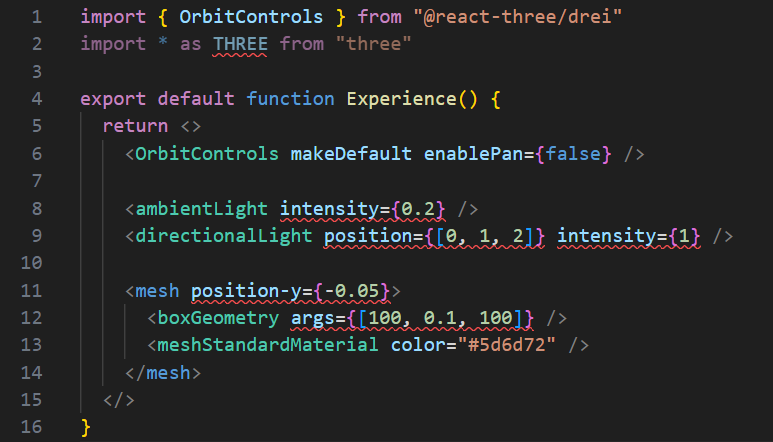
좋은 방법은 아니지만 Lint 옵션 중 react/no-unknown-property 속성을 비활성화 하면 해결 됩니다.
import js from '@eslint/js'
...
export default [
{ ignores: ['dist'] },
{
files: ['**/*.{js,jsx}'],
...
rules: {
...js.configs.recommended.rules,
...
'react-refresh/only-export-components': [
'warn',
{ allowConstantExport: true },
],
'react/no-unknown-property': 'off'
},
},
]
위의 코드는 eslint.config.js 파일의 내용인데, 16번째 코드를 새롭게 추가했습니다.